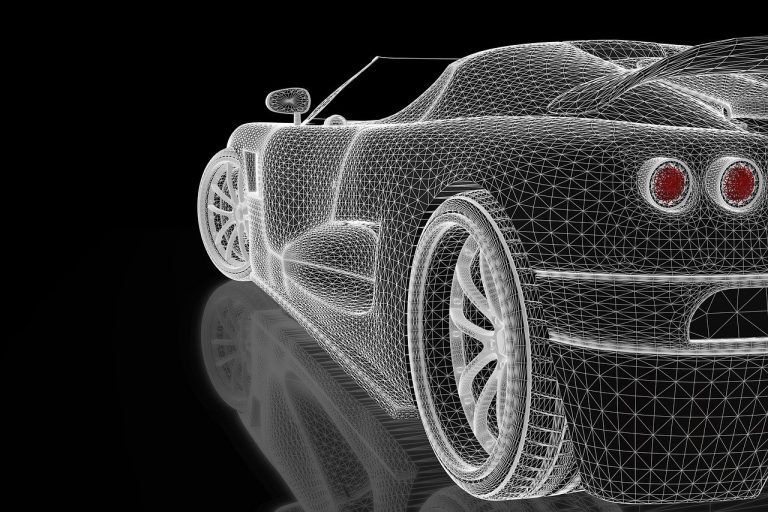Simple project collaboration so your team can build better, together.
Vistapoint PDM is a simple, fast, and flexible Product Data Management system with just enough control for engineering teams that want to get the job done. Ideal for small businesses and start ups looking to store and share project files in one place.
- Get started in days, not months
- Fast support, direct from the software vendor
- Flexible and transparent pricing
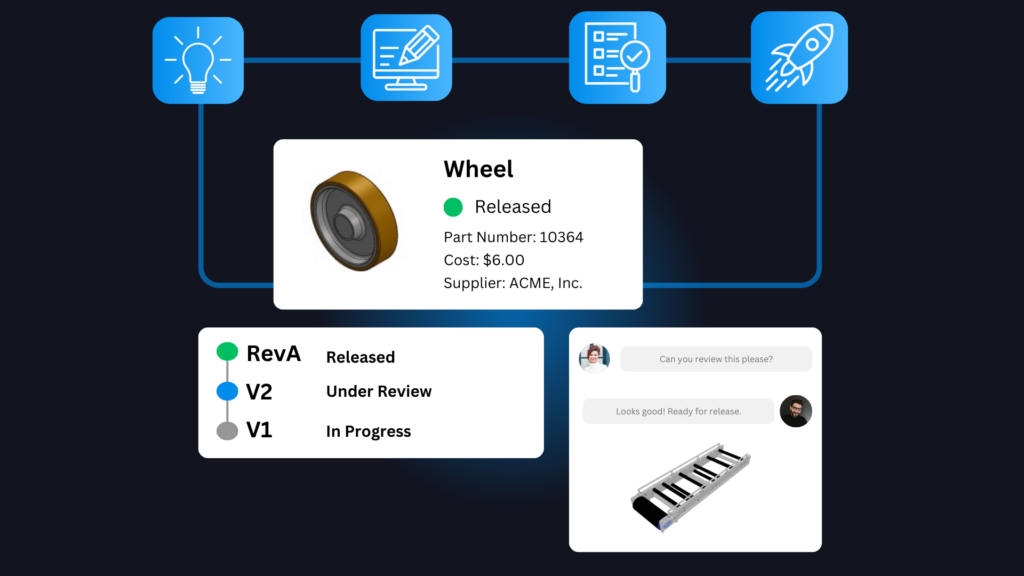
01
Meet project deadlines
Increase design productivity so your team can create quality designs faster and beat project deadlines.
02
Reduce rework
Reduce rework, lock files from unwanted changes, and make sure you are always using the latest version so you can avoid costly design errors.
03
Make informed decisions
Track design changes and add critical information so you can see the design history, review, and make more informed decisions.
Engineers spend 13 hours a week on non-valuable tasks.
Searching for information.
Recreating lost data.
Incorporating changes from others.
Collecting data from others.
Spend less time managing files and spreadsheets.
Control project files with Vistapoint, all in one place.
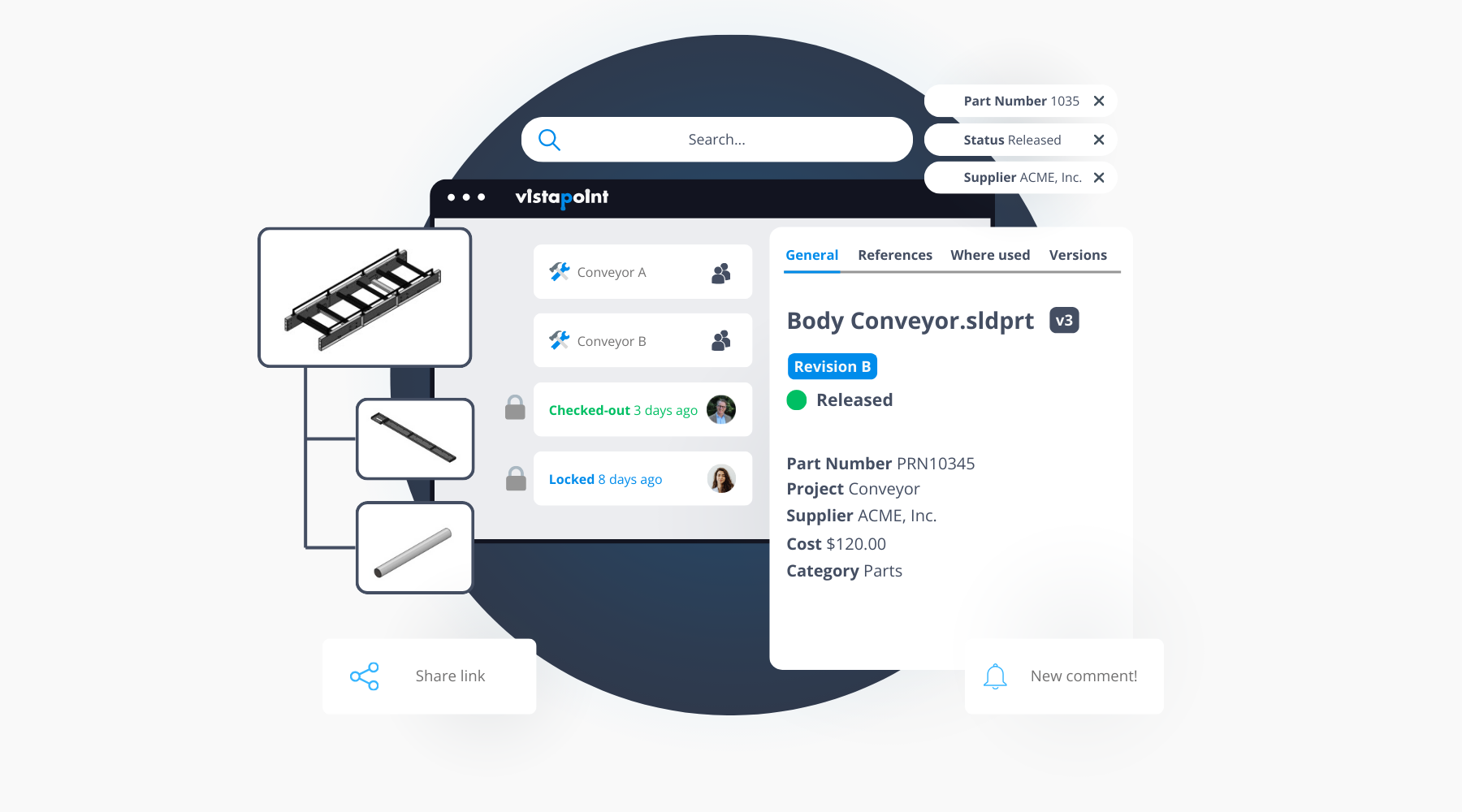
Without Vistapoint PDM...
Data is scattered and stored in separated systems.
Files and information becomes lost in emails and chats.
No one is sure which version is the latest.
With Vistapoint PDM...
Engineers store information all in one system becoming the single source of truth.
Easily share files with links and access from anywhere.
Always work with the latest version.
More control and collaboration than non-CAD cloud storage.
Easier to use and get started than traditional PDM.
vs Network drives and non-CAD cloud storage
- Store information (files, metadata, status) in one place. Less scattered Excel spreadsheets.
- Automatic versions and no overriding changes with the check-out check-in process.
- Built in CAD specific information: References, Where-used, Status, Revision, Part number.
vs Traditional CAD vendor PDM systems
- Easier to use and get started with core PDM functions. Removed complexity to focus on getting the job done.
- More project focused with workspaces and the ability to access from anywhere.
- Easy to store all your files in one place. Remove the need for too many systems so you always know where to find your files.
Version & revision control to avoid rework
Automatically create new versions with the check-out check-in process. Never overwrite a file, know who is working on what, and never lose work.
- Check-out check-in process to lock files
- Local cache to open projects faster
- Check-in multiple files at once
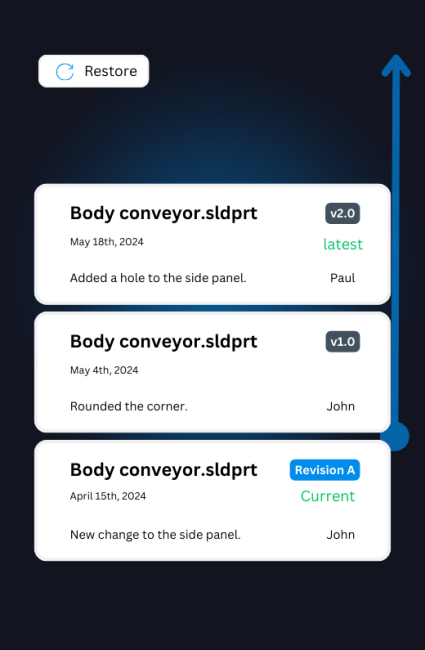
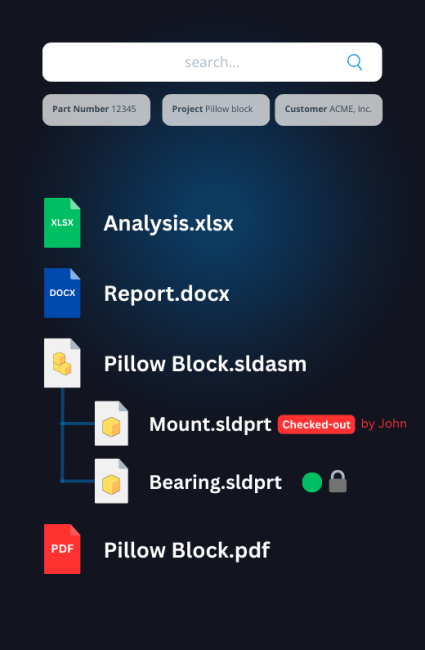
All your project files in one place
Advanced search functionality so you can search for your files. Open platform so you can store all your related project files (Word, Excel, PDF, etc.) in one place.
- Custom properties to search for your files without needing to open a spreadsheet
- Advanced search by properties or metadata extracted from CAD files
- View complex CAD relationships with multi-level drill down
Integrations
Work directly from multi-CAD applications. Open platform to store everything in one place.
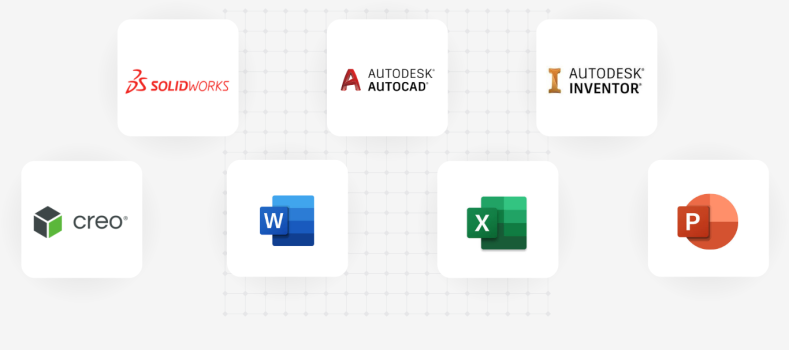

Built-in security
Hosted on Microsoft Azure, and follows industry-standard security practices including data encryption in transit and at rest. Access is protected with Multi-Factor Authentication (MFA), role-based permissions, and continuous monitoring to safeguard sensitive project information.
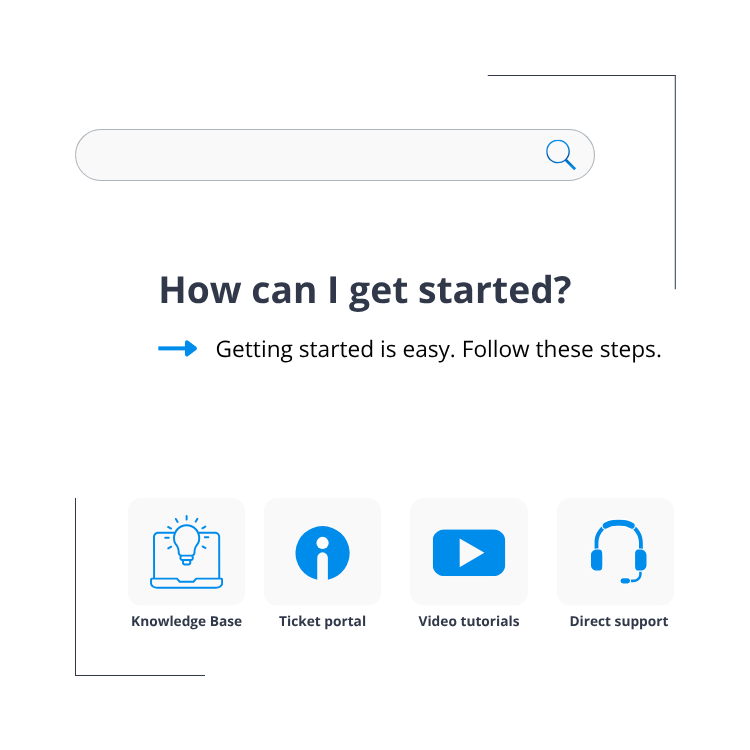
Multi-channel support
Access dependable support when you need it. Use the knowledge base for common issues, track tickets through a support portal, watch step-by-step video tutorials, or contact our technical team directly. You can also submit feature requests to help shape future development.
Simple pricing for any team
Professional
Everything you need to get the job done.
$64
per CAD editor seat per month
$20
per read-only seat per month
$70
per CAD editor seat per month
$24
per read-only seat per month
- 500 GB cloud storage
- Unlimited workspaces, versions, and templates.
- Revision and version control
- Part numbering
- CAD Add-in (for applicable systems)
- Direct support
Enterprise
Custom solutions for larger teams with more complex workflows.
contact us
Everything from Professional, plus:
- 3D web viewer
- Custom workflows
- Custom integrations
- Migration services
- Priority direct support
Basic
Everything you need to get started.
$64
/Month
Editor / $20 Per Reader / Billed annually
- 500 GB cloud storage
- Unlimited workspaces, versions, and templates.
- Revision and version control
- Part numbering
- CAD Add-in (for applicable systems)
- Email and knowledge base support
Professional
For teams that want to get more done.
$87
/Month
Editor / $30 Per Reader / Billed annually
- 1 TB cloud storage
- Unlimited workspaces, versions, and templates.
- Revision and version control
- Part numbering
- CAD Add-in (for applicable systems)
- 3D web viewer for STEP, IFC, and more
- Direct support
Enterprise
Custom solutions for larger teams with more complex workflows.
custom
contact us for a quote
Everything from Professional, plus:
- Custom workflows
- Custom integrations
- Migration services
- Priority direct support
Have Any Questions?
FAQ's
Browse some of the most common questions. If you don’t find what you need, reach out an an expert will help answer any questions.
Where is my data hosted?
Depending on where your company is located, your data can be hosted in the US or EU (Germany) on Microsoft Azure infrastructure compliant with any local regulations.
Can I add or remove users later?
For the cloud deployment, you can add or remove users at any time. Pricing will be prorated so you only pay for what you use.
Can I add storage?
Yes, if you need more storage reach out to us and we will right size the instance to match your needs. Increasing storage may incur additional costs, please reach out for pricing and potential volume discounts.
How often are there updates?
We are continuously improving and typically provide an update every month. Check out each month’s release notes on our support page. We welcome any feedback on how we can improve. Create a ticket for any improvement or new feature ideas.
Don't see what you're looking for?
Let us know how we can help find the right solution for your team.
Resources
Learn more about CAD data management

About us
25+
years of experience
3000+
users around the world
15+
integrations